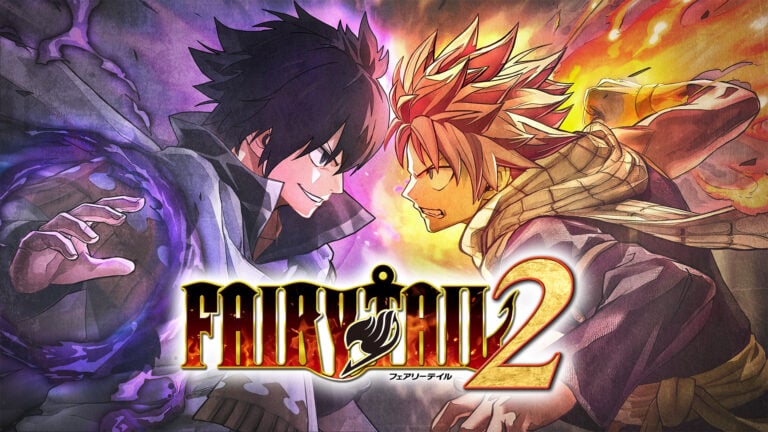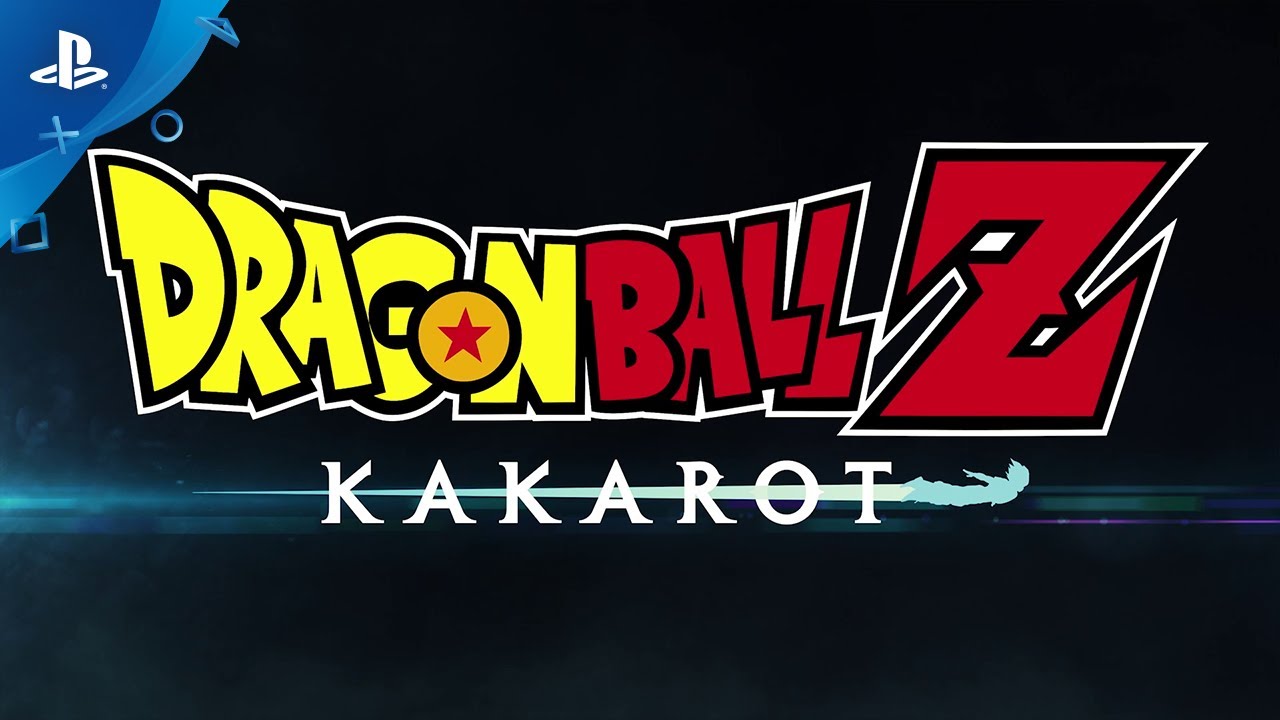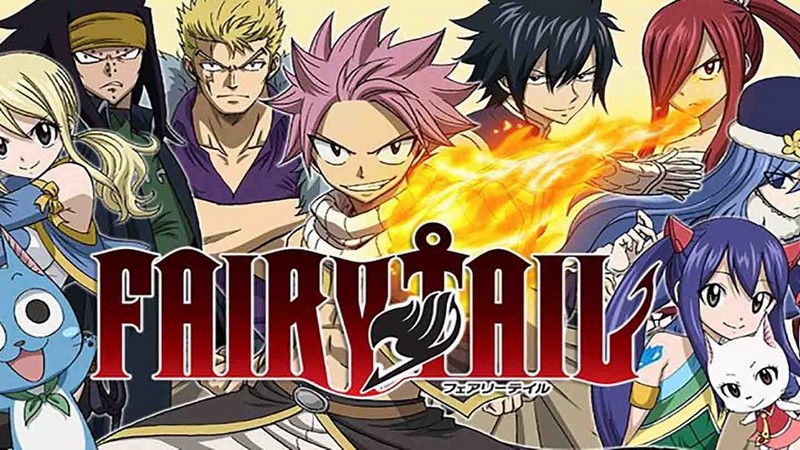Nintendo has released system software update version 14.0.0 for the Nintendo Switch, which adds “Groups” (Folder) to the main menu and adjustments to Bluetooth Audio.
The full list of changes is as follows:
Ver. 14.0.0
The "Groups" feature has been added to the All Software menu
You can now create software groups to help organize your software titles.
Creating groups for game genres, developers, or anything else you want to organize can make it easier to find the app you want.
Up to 100 groups can be created with up to 200 titles per group.
The button to continue the “All Software” screen is displayed only when there are 13 or more software title icons on the system.
For more information, see How to Create Groups of Software.
Bluetooth Audio volume mode has been changed
You can now adjust the volume of a Bluetooth audio device using the Nintendo Switch™ console or through the volume controls on a Bluetooth audio device.
The Bluetooth audio device must support the AVRCP profile for these changes to work.
The volume displayed on the control panel will reflect the Bluetooth volume when using the device controls.
The maximum volume output for some Bluetooth audio devices has been increased.
When connecting the device for the first time, the volume will be reduced to avoid sudden loudness.
For more information, see How to Pair and Manage Bluetooth Audio Devices.