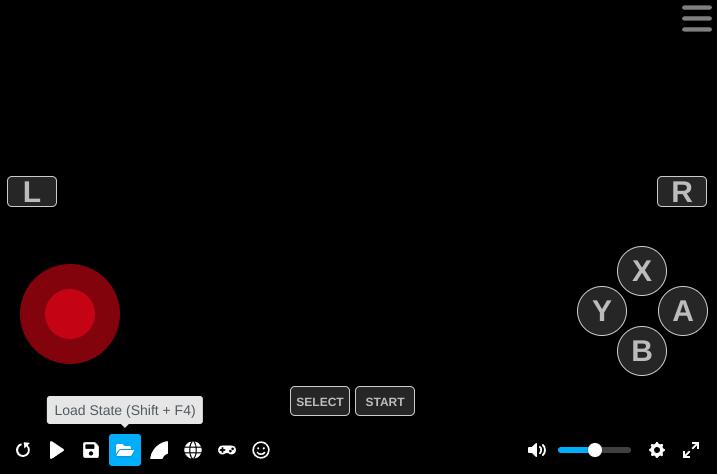Recent Post
- Home Page
- How to save/load state when playing games
When playing games on your phone, if you use the app, you will encounter a situation where the game save is lost when you close the browser, so this page will guide you to use the Save/Load State feature to replace the game's default save. , in addition, you can use this feature to save/load at any time in the game.
Select the 3 dashes icon at the top right corner of the screen, a toolbar will appear, now select the wheel icon as shown, change "Save State Location" from " download" -> "keep in browser"
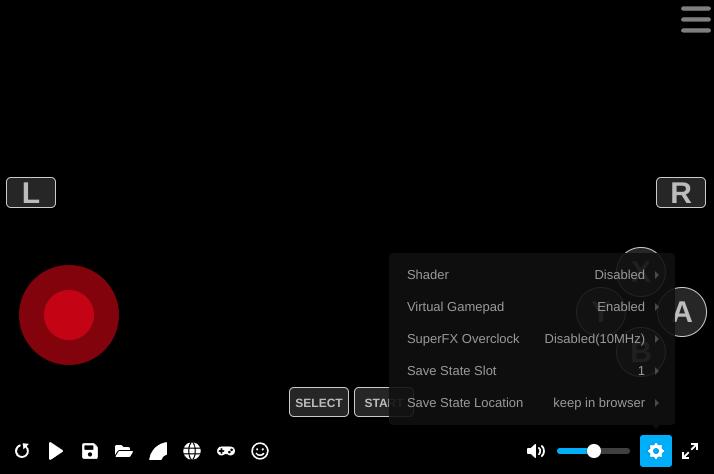
If you want to Save the game, touch the disk icon as shown, each touch is a save.
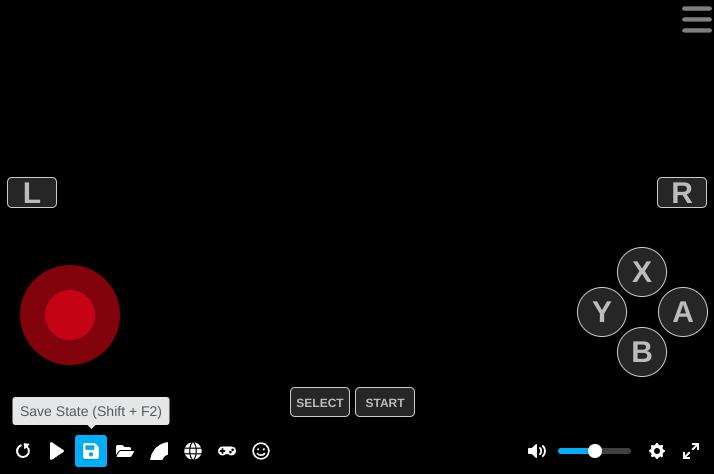
If you want to load the game, just touch the folder icon as shown, each touch is a load.